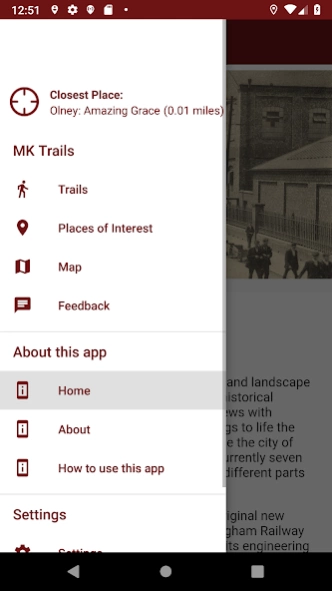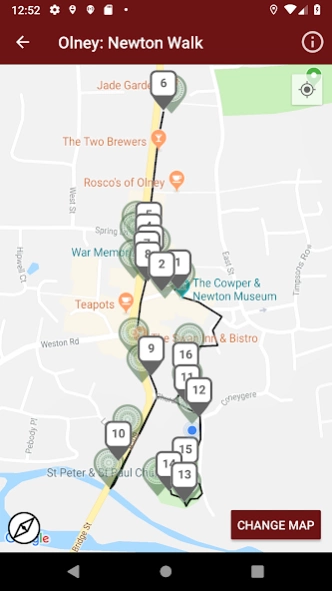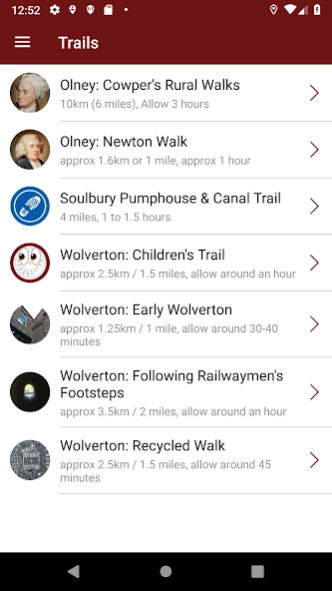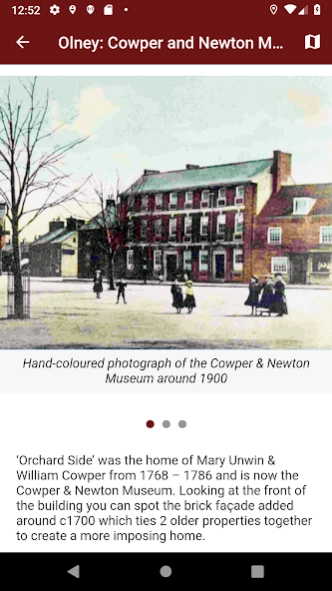MK Trails 1.8
Continue to app
Free Version
Publisher Description
MK Trails - Cultural walking trails around the Milton Keynes area.
This app tells stories about Milton Keynes. These are partly told through the words of historians who have studied the town, partly through the lenses of cameras which have photographed it and partly through the voices of the people who have lived here.
Use the app to follow walking trails around the towns and villages of Milton Keynes and learn about its rich history.
Wolverton was the world’s first railway town, created on a greenfield site in Buckinghamshire by the London and Birmingham Railway Company in the 1830s as a staging post – the farthest their steam locomotives could run without refuelling or mechanical attention.
Olney Trails guide you around the Georgian market town of Olney, the “Home of Amazing Grace”.
This app makes use of GPS to show you places of interest close to your current location. Continued use of GPS running in the background can dramatically decrease battery life.
About MK Trails
MK Trails is a free app for Android published in the Recreation list of apps, part of Home & Hobby.
The company that develops MK Trails is AT Creative Ltd. The latest version released by its developer is 1.8.
To install MK Trails on your Android device, just click the green Continue To App button above to start the installation process. The app is listed on our website since 2023-08-15 and was downloaded 1 times. We have already checked if the download link is safe, however for your own protection we recommend that you scan the downloaded app with your antivirus. Your antivirus may detect the MK Trails as malware as malware if the download link to uk.co.audiotrails.wolverton is broken.
How to install MK Trails on your Android device:
- Click on the Continue To App button on our website. This will redirect you to Google Play.
- Once the MK Trails is shown in the Google Play listing of your Android device, you can start its download and installation. Tap on the Install button located below the search bar and to the right of the app icon.
- A pop-up window with the permissions required by MK Trails will be shown. Click on Accept to continue the process.
- MK Trails will be downloaded onto your device, displaying a progress. Once the download completes, the installation will start and you'll get a notification after the installation is finished.